- Defination of C
- C-Environment Setup
- How to use c
- History Of C
- Syntax And Structure
- Basic input / Output
- Comments in C
- Data Types
- Variables
- Keywords And Tokens
- Constants
- Operators
- Decision Making
- Looping
- Booleans
- Array
- Strings
- Function
- Structures
- Unions
- Recursion
- Type Casting
- Typedef
- Pointer / Memorry Address
- Preprocessor
- File Handling
- Error Handling
- Memory Management
- Defination of C
- C-Environment Setup
- How to use c
- History Of C
- Syntax And Structure
- Basic input / Output
- Comments in C
- Data Types
- Variables
- Keywords And Tokens
- Constants
- Operators
- Decision Making
- Looping
- Booleans
- Array
- Strings
- Function
- Structures
- Unions
- Recursion
- Type Casting
- Typedef
- Pointer / Memorry Address
- Preprocessor
- File Handling
- Error Handling
- Memory Management
Environment Setup
Setting up the environment for programming in C involves the following steps.
Installation on Windows
Turbo C/C++
Lats see how to setup TurboC/C++ compiler,
- Download TurboC/C++ (Source: Borland) and double-click setup.exe to start the installation,
- Step 2: After downloading the application,Duble-Click or right-click and select “Run as administrator” on the application.
- Click On Next
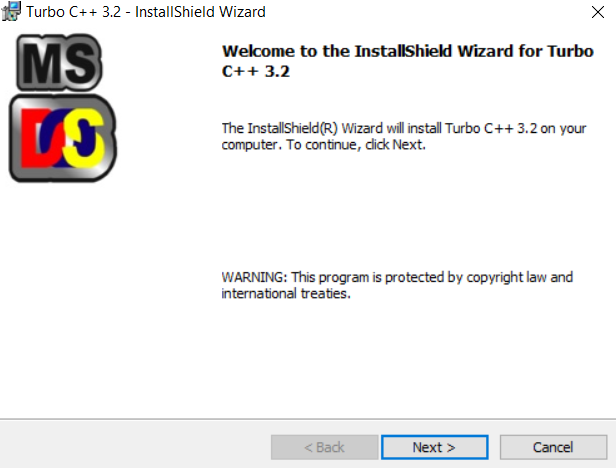
5. Click On the finish.
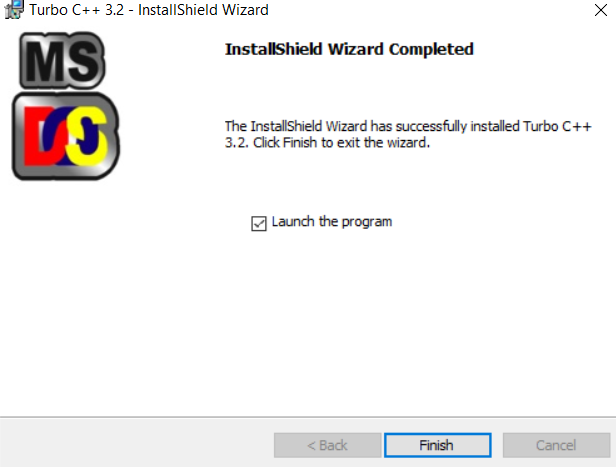
Note :- Hare We are install tarbo c++ But many other code EditorAvailable like dev c++ ,sublime,Visual Studio etc.that can also use to make or write Code of programming.
Installation on UNIX/Linux
- If you are using Linux or UNIX, then check whether GCC is installed on your system by entering the following command from the command line :− $ gcc -v
- If you have GNU compiler installed on your machine, then it should print a message as follows :−
Using built-in specs.
Target: i386-redhat-linux
Configured with: ../configure –prefix=/usr …….
Thread model: posix
gcc version 4.1.2 20080704 (Red Hat 4.1.2-46)
- If GCC is not installed, then you will have to install it using the detailed instructions available at https://gcc.gnu.org/install/
Installation on Mac OS
If you use Mac OS X, the easiest way to obtain GCC is to download the Xcode development environment from Apple’s web site and follow the simple installation instructions. Once you have Xcode setup, you will be able to use GNU compiler for C/C++.
Xcode is currently available at Apple.com.
Once Our Environment Is Set Up, We Can Create A New C Project, Write Our Code, Compile It, And Run It To Test It.Tarbo c