- Defination of C
- C-Environment Setup
- How to use c
- History Of C
- Syntax And Structure
- Basic input / Output
- Comments in C
- Data Types
- Variables
- Keywords And Tokens
- Constants
- Operators
- Decision Making
- Looping
- Booleans
- Array
- Strings
- Function
- Structures
- Unions
- Recursion
- Type Casting
- Typedef
- Pointer / Memorry Address
- Preprocessor
- File Handling
- Error Handling
- Memory Management
- Defination of C
- C-Environment Setup
- How to use c
- History Of C
- Syntax And Structure
- Basic input / Output
- Comments in C
- Data Types
- Variables
- Keywords And Tokens
- Constants
- Operators
- Decision Making
- Looping
- Booleans
- Array
- Strings
- Function
- Structures
- Unions
- Recursion
- Type Casting
- Typedef
- Pointer / Memorry Address
- Preprocessor
- File Handling
- Error Handling
- Memory Management
Basic Need to Know of C Before Start Cprograming
C Is A Powerful Programming Language That Can Be Used For A Wide Range Of Applications, From System Programming To Scientific Computing. If You’re Interested In Using C, Here Are A Few Things You Need To Know.
- First, You’ll Need To Set Up Your Development Environment. This Involves Installing A “C” Compiler And An Integrated Development Environment (Ide) Or Text Editor. There Are Many Options Available, So Choose The Ones That Work Best For Your Specific Needs.
- Next, It’s Important To Learn The Basics Of The Language, Including Syntax, Data Types, And Control Structures. This Will Allow You To Write Simple Programs And Understand How They Work. There Are Many Online Resources And Tutorials Available That Can Help You Get Started With C.
- Once You Have A Basic Understanding Of The Language, You Can Start Exploring More Advanced Topics Such As Pointers, Memory Management, And Data Structures. These Concepts Can Be Challenging, But They’re Essential For Writing Complex Programs.
- Finally, It’s Important To Practice Writing Code Regularly. Start With Small Programs And Gradually Work Your Way Up To More Complex Projects. This Will Help You Build Your Skills And Gain Experience With The Language.
- Overall, C Is A Powerful And Versatile Programming Language That Can Be Used For A Wide Range Of Applications. With The Right Tools And Resources, Anyone Can Learn To Use C To Build Amazing Software.
How to Run C program
Hare many compiler are available like “Borland Turbo C , Tiny C Compiler And Much more Compiler .” Hare You can use an IDE to write and run the C program by following these steps:
Step 1: Open turbo C IDE(Integrated Development Environment), click on File and then click on New.
Step 2: Write the C program code.
Save The File With “Name“and Extation C in default Directry Like “Name.c”.
Step 4: Click on Compile or press Alt + F9 to compile the code.
Step 4: Click on Run or press Ctrl + F9 to run the code.
Step 5: And turbo C will open the console to show you the output of the program.