- Defination Of Java
- History Of Java
- Environment Setup Java
- Features of Java
- C++ vs Java
- JDK JRE JVM
- Syntax of Java
- Frist Program Of Java
- Comments in Java
- User Input / Output
- Variables in Java
- Keywords in java
- Data Types of Java
- Booleans in Java
- Type Casting in Java
- Operators in Java
- Control Statements
- Arrays
- Strings
- Final Keyword
- This Keyword
- Methods
- Recursion In Java
- Regex in Java
- OOPS Concepts
Environment Setup Java
Installation JDK
Java development requires three primary components: Java Runtime Environment (JRE), Java Development Kit (JDK), and Java Virtual Machine (JVM). The JRE provides the necessary runtime environment to execute Java applications, while the JDK includes tools for Java development, such as the Java compiler, debugger, and documentation.
To set up Java on your machine, follow these steps:
- Download the latest JDK from Oracle’s website.
- Install the JDK and set the environment variables (JAVA_HOME and SET PATH).Follow installlation in window.
- Frist Step is Copy the path of JDK by goto my computer selecte “C Drive -> Program File -> Java -> jre(version no.) -> bin ” and Copy the path of bin folder.
- Goto my computer right click on it select Propertie .
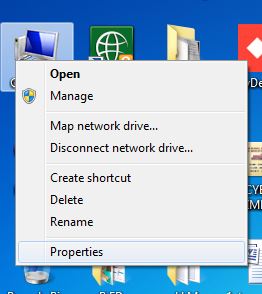
- After click properties click on advanced system setting.
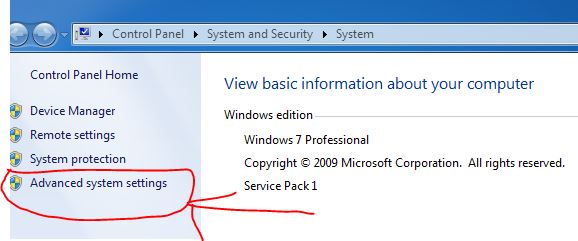
- After open system properties select enviroment variable.
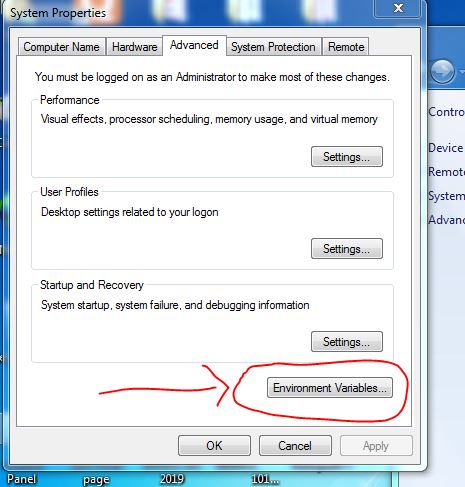
- Hare selecte path and click on Edit button.
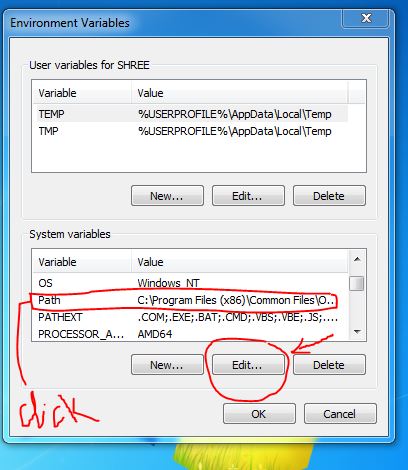
- Goto variable value and paste the path of java “C:\Program Files\Java\jre-1.8\bin” . after paste path click on OK button.
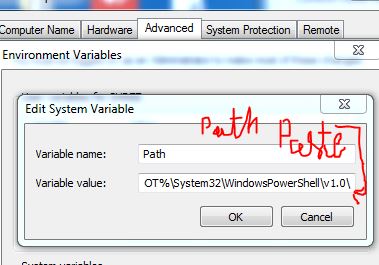
- After path edit in variable click on ok button. now JDK path is set.

- Verify the installation using the “java -version” command in command Promt. If java install show That output.

Note :- The JVM is an integral part of Java, responsible for executing Java bytecode. It interprets the compiled Java code and ensures platform independence.
